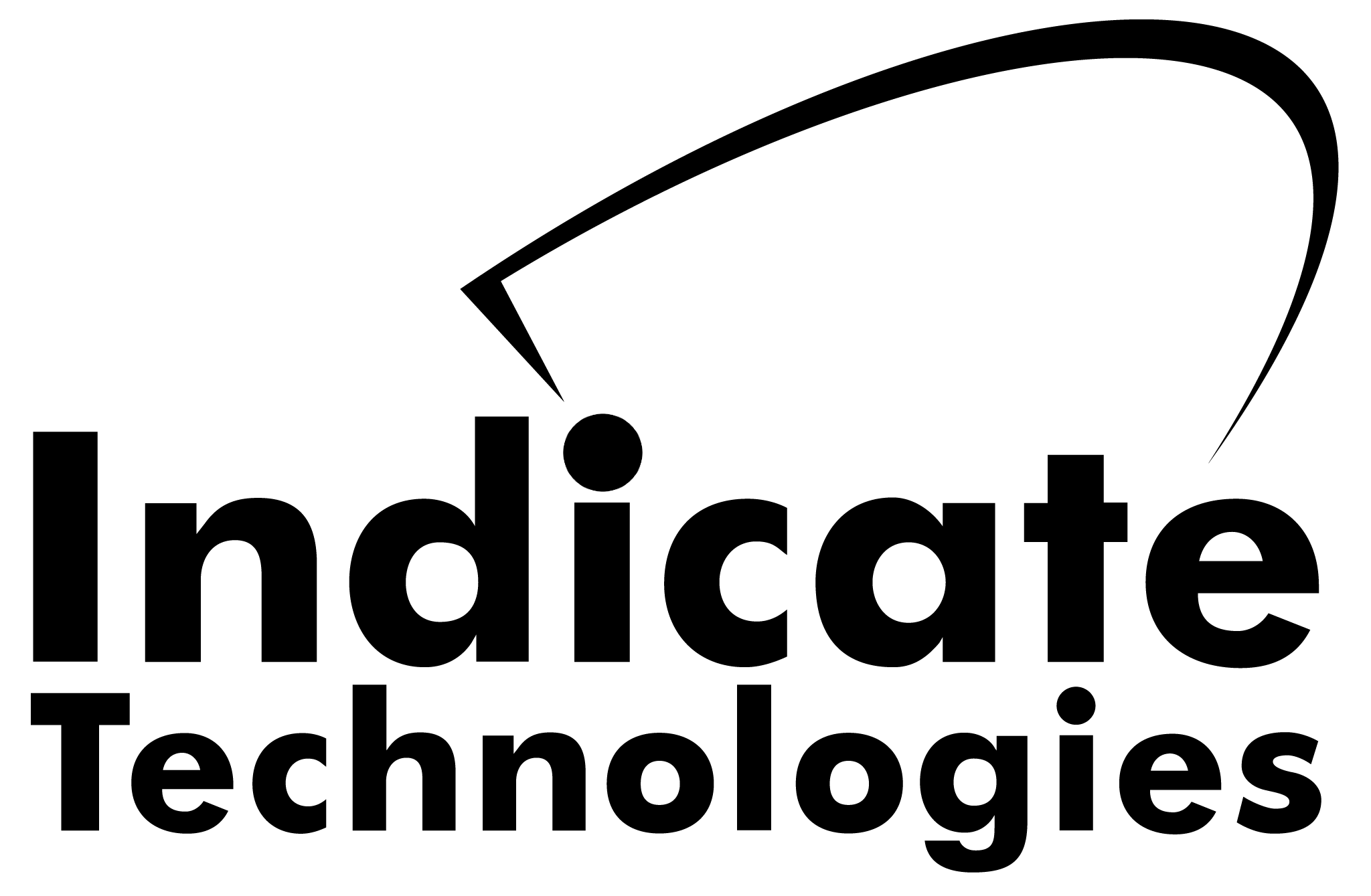Metal 3D printing
The Desktop Metal Studio System is designed to print metal parts with high accuracy and precision. It uses a process called binder jetting, in which metal powder is bonded together using a liquid binding agent to create the final part.
Desktop-sized
Unlike traditional industrial metal 3D printers, the Studio System is compact and can fit on a desktop, making it accessible to a wider range of users.
Automated production
The system includes an automated powder dispensing system, which allows for continuous printing without the need for manual intervention.